In the world of SEO, managing backlinks is crucial for maintaining a healthy website reputation. The Google Disavow Tool has emerged as an essential instrument for webmasters to combat negative SEO practices. This article will explore its functions, applications, and best practices for disavowing backlinks effectively.
Understanding the Google Disavow Tool
The Google Disavow Tool is a feature provided by Google that allows webmasters to inform Google to ignore certain backlinks pointing to their website. This tool is particularly useful for those who find themselves victims of harmful backlinks that could negatively impact their search rankings.
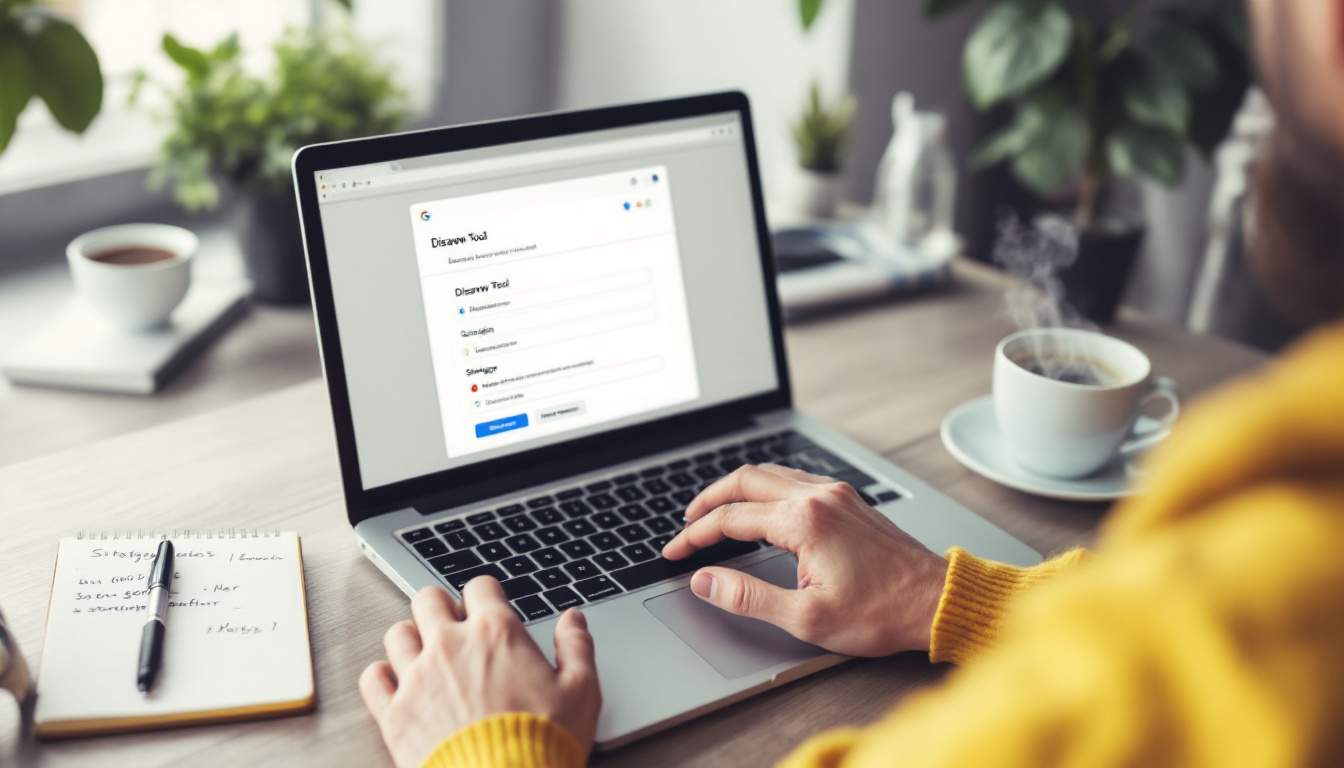
What is the Google Disavow Tool?
The Google Disavow Tool is part of Google Search Console and enables users to submit a list of URLs or domains that they believe could harm their website’s credibility. By using this tool, webmasters can signal to Google that they would like these links disregarded in the site’s link profile calculations.
This action does not guarantee that Google will ignore the links, but it provides a stronger recommendation for Google’s algorithms, potentially mitigating any negative impact from harmful backlinks. It is essential to understand that the tool should be used judiciously, as overusing it can lead to the loss of valuable backlinks that may actually contribute positively to a site’s authority.
Why is the Disavow Tool Important?
The importance of the Disavow Tool cannot be understated, especially for websites recovering from a Google penalty or attempting to maintain a good standing in search results. Negative backlinks can stem from malicious attacks, aggressive competitors, or even accidental linking from low-quality sites.
Using the Disavow Tool correctly can lead to improved search rankings, helping websites regain lost traffic due to harmful links. It empowers webmasters to take control over their backlink profiles and maintain a healthy SEO standing. Furthermore, understanding the nuances of how backlinks affect SEO is crucial; not all backlinks are created equal, and some may have a more significant impact than others. This makes it vital for webmasters to regularly audit their backlink profiles and stay vigilant against potential threats.
Additionally, the process of disavowing links can be a valuable learning experience for webmasters. By analyzing which links are deemed harmful, they can gain insights into their overall link-building strategy and make informed decisions moving forward. This proactive approach not only helps in cleaning up the existing link profile but also aids in crafting a more robust strategy for acquiring high-quality backlinks in the future, ultimately fostering a healthier online presence.
The Mechanics of Google Disavow Tool
Understanding how the Disavow Tool operates is key to leveraging it effectively. It is essential to note the procedural and technical aspects involved before employing it.
How Does the Google Disavow Tool Work?
When a user submits a disavow file through Google Search Console, Google crawls this information and processes it. The file contains URLs or domains that the user wants Google to ignore when assessing the site’s backlinks. Typically, webmasters will upload this disavow file in .txt format, listing the links they deem harmful.
Once submitted, it can take time for Google to process the disavow request and update its indexing. There is no immediate effect, and webmasters must be patient as the changes take effect in the overall backlink profile. During this waiting period, it’s crucial for webmasters to monitor their site’s performance closely, as fluctuations in rankings may occur. Tools like Google Analytics can be invaluable in tracking these changes, allowing for a more informed approach to future SEO strategies.
The Role of Google Disavow in SEO
The role of the Disavow Tool in SEO extends beyond merely ignoring links. It influences a site’s overall authority and trustworthiness in the eyes of search engines. If Google continues to rank a site poorly due to bad backlinks, disavowing those links can ease recovery efforts from penalties.
Moreover, using this tool emphasizes a proactive approach to link management, which is an integral part of effective SEO strategy. In summary, the Disavow Tool serves as a protective measure that supports the long-term performance of a website’s search rankings. Additionally, it encourages webmasters to conduct regular audits of their backlink profiles, fostering a culture of vigilance and quality control. By routinely assessing incoming links, webmasters can identify potential threats before they escalate, ensuring that their site maintains a robust and credible online presence. This proactive stance not only aids in the immediate recovery from penalties but also fortifies the site against future algorithm updates that may scrutinize backlink quality even more stringently.
Preparing to Use the Google Disavow Tool
Preparation is crucial before utilizing the Google Disavow Tool. It involves identifying harmful backlinks and creating a suitable disavow file that communicates the intent clearly to Google.

Identifying Harmful Backlinks
The process of identifying harmful backlinks typically involves analyzing your site’s link profile using various SEO tools. Look for signs such as:
- Links from sites with noticeably low domain authority.
- Links from sites that are completely unrelated to your niche.
- Links that appear spammy or include irrelevant anchor text.
Learn about Anchor Text Optimization
Once you’ve identified these backlinks, it’s vital to verify their actual impact on your site’s performance. Tools like Google Analytics and Google Search Console can provide insights into how these harmful links may be affecting your SEO. Additionally, consider using specialized backlink analysis tools such as Ahrefs or SEMrush, which can offer a more comprehensive view of your link profile and highlight potentially toxic links that might not be immediately apparent. Regular audits of your backlinks can help you stay ahead of any emerging issues and maintain a healthy link profile.
Creating a Disavow File
Creating a disavow file is a straightforward process. Here are the steps you need to follow:
- Open a text editor (like Notepad). Create a new text file.
- List the URLs or domains you want to disavow. Make sure to follow the correct syntax.
- Save the file with a recognizable name, ensuring it’s in .txt format.
It’s crucial to double-check the entries for accuracy as mistakes could lead to unintentional disavowals of beneficial links. Always include a short description at the top of the file explaining your intention. Furthermore, when compiling your disavow list, consider categorizing the links based on their severity or type of harm they may cause. This not only aids in organization but also helps in future reviews of your disavow file. Remember that disavowing links is a significant action; therefore, it’s advisable to proceed with caution and, if possible, consult with an SEO expert to ensure that your strategy aligns with best practices in link management.
Using the Google Disavow Tool Effectively
Once you are prepared, utilizing the Disavow Tool correctly is the next step. It involves clear, correct submissions and an understanding of common missteps. The Disavow Tool is particularly useful for webmasters who have experienced a drop in rankings due to toxic backlinks that could harm their site’s credibility. By effectively using this tool, you can signal to Google that you do not want certain links to be considered when evaluating your site’s authority.

Steps to Disavow Backlinks
Using the Disavow Tool involves a few key steps:
- Log in to your Google Search Console account.
- Select the website property you want to work on.
- Navigate to the Disavow Tool section and click on “Disavow Links.”
- Upload your prepared disavow file.
- Submit the file for processing.
After submission, it’s crucial to regularly monitor your backlink profile to identify any new potentially harmful links that may emerge. This ongoing vigilance will help you maintain a healthy link profile and ensure that your site remains in good standing with search engines. Additionally, consider using tools like Ahrefs or SEMrush to conduct regular audits of your backlinks, as they can provide insights into the quality of your links and help you spot issues before they escalate.
Common Mistakes to Avoid
While the Disavow Tool can be a lifesaver, it’s important to avoid common pitfalls:
- Disavowing links without thorough analysis.
- Submitting a disavow file filled with errors or irrelevant links.
- Failing to monitor the results after disavowing links.
Taking a careful approach and ensuring judicious use of the disavow functionality will help in maximizing benefits and minimizing unwanted consequences. It’s also worth noting that disavowing links is not a quick fix; it may take time for Google to process your disavow request and for any changes to be reflected in your rankings. Therefore, patience and persistence are key. Moreover, consider reaching out to webmasters of sites with harmful links, as they may be willing to remove the links voluntarily, which can be a more effective solution than disavowing them.
Monitoring the Impact of Disavowing Backlinks
After utilizing the Disavow Tool, it is critical to monitor the effects of your actions on your website’s SEO performance. Understanding how to evaluate these changes will empower you to make informed future decisions.
Evaluating SEO Performance Post-Disavow
Track key performance indicators (KPIs) like organic traffic, search keyword rankings, and domain authority to ascertain the impact of disavowed links. Tools such as Google Analytics and SEMrush can provide valuable data to analyze performance over time.
Look for any upward trends in rankings or traffic that could indicate a successful disavowal. Keep in mind that it may take weeks or even months to see significant improvements, as links are updated and crawled by search engines.
When to Expect Results from Disavowing Backlinks
Patience is essential when using the Disavow Tool. Results vary based on various factors, including the extent of harmful links and Google’s update cycles. In general, webmasters may begin to notice changes in rankings within a few weeks to several months.
During this period, continue to monitor your site’s health and be proactive in identifying and disavowing new harmful links as they arise. This ongoing vigilance will help secure your website’s reputation and foster sustainable SEO growth.




